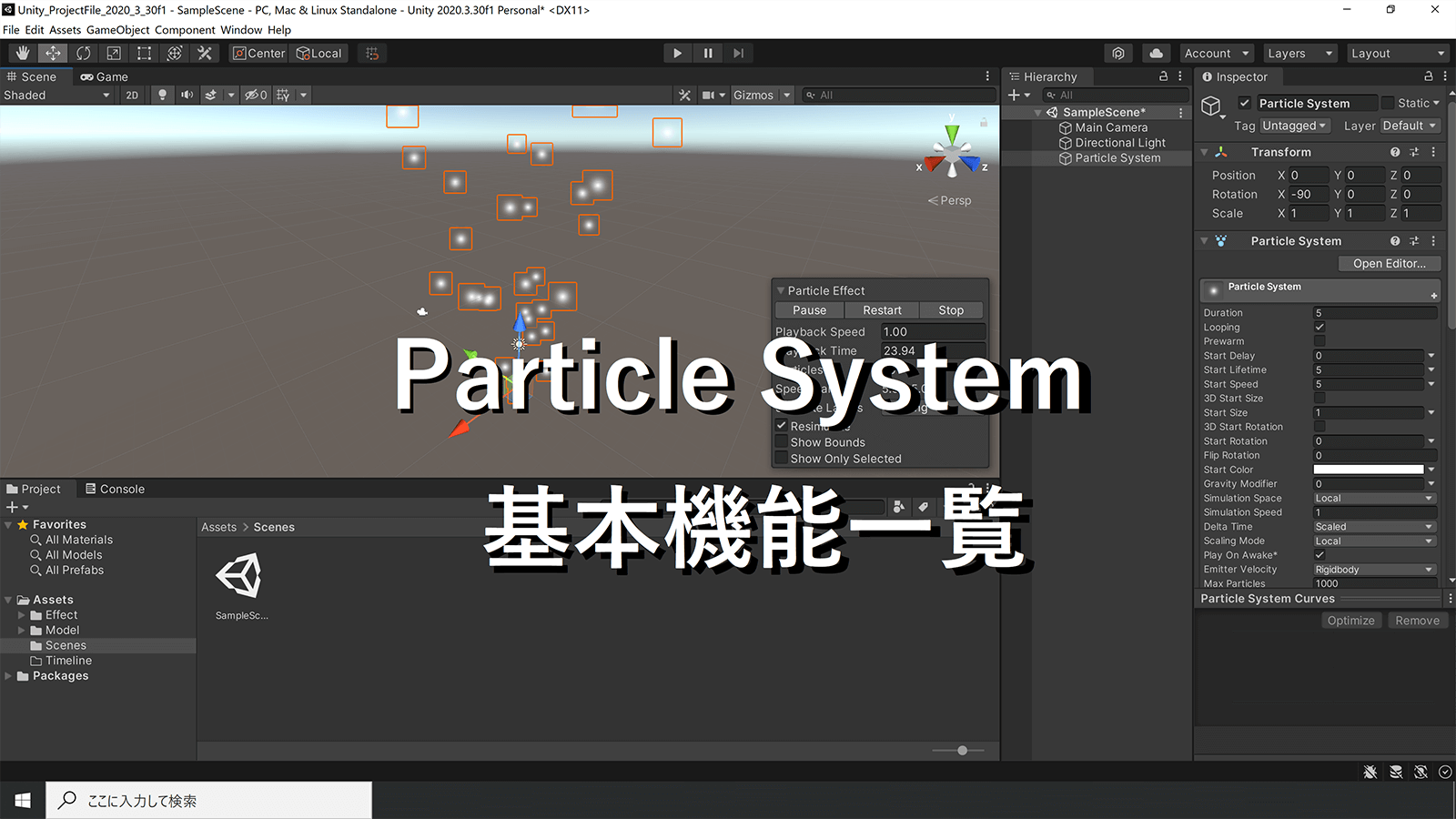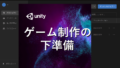Unity では、機能にマウスをホバーすると簡単な説明文が出てきます。
今回はその説明文を自動翻訳ではなく適切な日本語に置き換えることで、機能をしっかりと理解しやすく整えます。

- Main Module(メインモジュール)
- Emission(エミッション)
- Shape(シェイプ)
- Velocity over Lifetime(ベロシティ オーバー ライフタイム)
- 以下すべての項は、自動翻訳のまま未確認です。
閲覧の際は、あらかじめご了承ください。
- Limit Velocity over Lifetime(リミット ベロシティ オーバー ライフタイム)
- Inherit Velocity(インヘリット ベロシティ)
- 【New・2020】Lifetime by Emitter Speed(ライフタイム バイ エミッター スピード)
- Force over Lifetime(フォース オーバー ライフタイム)
- Color over Lifetime(カラー オーバー ライフタイム)
- Color by Speed(カラー バイ スピード)
- Size over Lifetime(サイズ オーバー ライフタイム)
- Size by Speed(サイズ バイ スピード)
- Rotation over Lifetime(ローテーション オーバー ライフタイム)
- Rotation by Speed(ローテーション バイ スピード)
- External Forces(エクスターナル フォーセス)
- Noise(ノイズ)
- Collision(コリジョン)
- Triggers(トリガース)
- Sub Emitters(サブエミッタース)
- Texture Sheet Animation(テクスチャ― シート アニメーション)
- Lights(ライツ)
- Trails(トレイルス)
- Custom Data(カスタム データ)
- Renderer(レンダラー)
Main Module(メインモジュール)
Emitter(発射装置)に関する項目
The length of time the Particle System is emitting particles.
If the system is looping, this indicates the length of one cycle.
→ Particle System が パーティクル を放出している時間の長さです。
Looping にチェックが入っている場合は、1サイクルの時間の長さを示します。
If true, the emission cycle will repeat after the duration.
→ チェックが入っている場合は、Duration を1サイクルとして繰り返し排出し続けます。
When played a prewarmed system will be in a state as if it had emitted one loop cycle.
Can only be used if the system is looping.
→ Prewarm にチェックが入った状態で再生すると、1つのループサイクルを放出し終えたような状態から開始します。
(この項目は、Looping にチェックが入っている状態でのみ使用できます。)
Delay in seconds that this particle System will wait before emitting particles.
Cannot be used together with a prewarmed looping system.
→ この Particle System がパーティクルを排出し始めることを、指定秒数分 遅延させます。
(この項目は、Prewarm と一緒には使用できません。)
Start lifetime in seconds, particle will die when its lifetime reaches 0.
→ パーティクルの寿命を秒数指定します。
Lifetime が 0 になるとパーティクルは消滅します。
The start speed of particles, applied in the starting direction.
→ パーティクルの発射方向に適用される開始速度です。
If enabled, you can control the size separately for each axis.
→ この項目を有効にすると Start Size で、タテ・ヨコ・奥行きのサイズを個別に制御できるようになります。
The start size of particles.
→ パーティクルの開始サイズです。
If enabled, you can control the rotation separately for each axis.
→ この項目を有効にすると Start Rotation で、X Y Z軸ごとに回転を制御できるようになります。
The start rotation of particles in degrees.
→ パーティクルの回転を度数指定します。
Cause some particles to spin in the opposite direction.
(Set between 0 and 1, where a higher value causes more to flip)
The start color of particles.
→ パーティクルの開始色です。
Scales the gravity defined in Physics Manager
→ Physics Manager で定義した重力を指定した数値で拡縮させます。
Makes particle positions simulate in world, local or custom space.
In local space they stay relative to their own Transform, and in custom space they are relative to the custom Transform.
Scale the playback speed of the Particle System.
→ パーティクルシステムの再生速度を、指定した数値で拡縮させます。
Use either the Delta Time or the Unscaled Delta Time.
Useful for playing effects whilst paused.
Use the combined scale from our entire hierarchy, just this local particle node, or only apply scale to the shape module.
If enabled, the system will start playing automatically.
Note that this setting is shared between all Particle Systems in the current particle effect.
When the Particle System is moving, should we use its Transform, or Rigidbody Component, to calculate its velocity?
The number of particles in the system will be limited by this number.
Emission will be temporarily halted if this is reached.
Simulate differently each time the effect is played.
→ エフェクトが再生されるたびに、異なる方法でシミュレーションします。
When the Particle System is stopped and all particles have died, should the GameObject automatically disable/destroy itself?
Choose whether to continue simulating the Particle System when offscreen.
Catch-up mode pauses offscreen simulations, but performs a large simulation step when they become visible, giving the appearance that they were never paused.
Automatic uses Pause mode for looping systems, and AlwaysSimulate if not looping.
Rather than dying when their lifetime has elapsed, particles will remain alive until the Max Particles buffer is full, at which point new particles will replace the oldest.
Emission(エミッション)
Emission of the emitter.
This controls the rate at which particles are emitted as well as burst emissions.
→ Emission はエミッターの発射について定義する項目です。
ここでは、”パーティクルを定期的に放出する間隔” と “一斉に放出する機能” を制御できます。
The number of particles emitted per second.
→ 1秒あたりに放出させるパーティクルの数です。
The number of particles emitted per distance unit.
→ 一定距離あたりに放出させるパーティクルの数です。
Emission of extra particles at specific times during the duration of the system.
→ システム(Rate over Time または Distance)で定めた期間とは別に、時間などを指定してパーティクルを放出させることができます。
When the burst will trigger.
→ バーストの機能を起動させるタイミングです。
The number of particles to emit.
→ バーストの起動時に放出させるパーティクルの数です。
How many times to emit the burst.
Use the dropdown to repeat infinitely.
→ 設定したバーストの機能を起動させる回数です。
ドロップダウンリストから “infinite” を選択することで、可能な限り “無限” に繰り返させることもできます。
Repeat the burst every N seconds.
→ 指定した秒数ごとにバーストを繰り返させます。
0-1 Chance that the burst will trigger.
→ 0~1 の数を使用して、バーストが起動される確率を変えます。
Shape(シェイプ)
Shape of the emitter volume, which controls where particles are emitted and their initial direction.
→ Shape は、”パーティクルが放出される場所” や “放出の初期方向” などを制御するエミッターの容積(場所や空間の大きさ)の形状を定義する項目です。
Defines the shape of the volume from which particles can be emitted, and the direction of the start velocity.
→ パーティクルが放出される容積の形状と、放出の初期方向を定義します。
Radius of the shape.
→ 容積(球)の半径です。
Control the thickness of the spawn volume, from 0 to 1.
→ パーティクルの出現範囲の厚さを、0から1までの数値で制御します。
(0はShapeの表面のみで、1はShape内すべての範囲です。)
New particles are spawned around the arc.
→ 新しいパーティクルを、角度指定した円弧の範囲に発生させます。
Control how particles are spawned around the arc.
Spawn particles only at specific angles around the arc (0 to disable).
Texture that the particles will sample their color from.
Angle of the cone.
→ 円錐の角度です。
Radius of the shape.
→ 容積(円錐)の半径です。
Control the thickness of the spawn volume, from 0 to 1.
→ パーティクルの出現範囲の厚さを、0から1までの数値で制御します。
(0はShapeの表面のみで、1はShape内すべての範囲です。)
New particles are spawned around the arc.
→ 新しいパーティクルを、角度指定した円弧の範囲に発生させます。
Control how particles are spawned around the arc.
Spawn particles only at specific angles around the arc (0 to disable).
Length of the cone.
Specifies from where particles are emitted.
Texture that the particles will sample their color from.
Radius of the shape.
→ 容積(ドーナツ型)の半径です。
The radius of the donut. Used to control the thickness of the ring.
→ ドーナツの半径です。
リング状になった筒の太さを制御するために使用します。
Control the thickness of the spawn volume, from 0 to 1.
→ パーティクルの出現範囲の厚さを、0から1までの数値で制御します。
(0はShapeの表面のみで、1はShape内すべての範囲です。)
New particles are spawned around the arc.
→ 新しいパーティクルを、角度指定した円弧の範囲に発生させます。
Control how particles are spawned around the arc.
Spawn particles only at specific angles around the arc (0 to disable).
Texture that the particles will sample their color from.
Specifies from where particles are emitted.
Texture that the particles will sample their color from.
Radius of the shape.
→ 容積(円)の半径です。
Control the thickness of the spawn volume, from 0 to 1.
→ パーティクルの出現範囲の厚さを、0から1までの数値で制御します。
(0はShapeの表面のみで、1はShape内すべての範囲です。)
New particles are spawned around the arc.
→ 新しいパーティクルを、角度指定した円弧の範囲に発生させます。
Control how particles are spawned around the arc.
Spawn particles only at specific angles around the arc (0 to disable).
Texture that the particles will sample their color from.
Texture that the particles will sample their color from.
Translate the emission shape.
→ エミッターの容積の位置を移動します。
Rotate the emission shape.
→ エミッターの容積の位置を回転します。
Scale the emission shape.
→ エミッターの容積の位置を拡縮します。
Automatically align particles based on their initial direction of travel.
Override the initial direction of travel with a random direction.
Override the initial direction of travel with a direction that projects particles outwards from the center of the Shape Transform.
Move the starting positions by a random amount, up to this maximum value.
Velocity over Lifetime(ベロシティ オーバー ライフタイム)
Controls the velocity of each particle during its lifetime.
→ 生存している各パーティクルの速度を制御します。
Apply linear velocity to particles.
→パーティクルに、それぞれの軸の方向への速度を加算します。
Specifies if the velocity values are in local space (rotated with the transform) or world space.
→ 設定した速度の値がローカル空間(Transform の回転により変化する状態)にあるか、ワールド空間にあるかを指定します。
Apply orbital velocity to particles, which will rotate them around the center of the system.
Apply an offset to the center of rotation.
Apply radial velocity to particles, which will project them out from the center of the system.
Multiply the particle speed by this value
→ パーティクルの速度に指定した値を掛けます。
以下すべての項は、自動翻訳のまま未確認です。 閲覧の際は、あらかじめご了承ください。
Limit Velocity over Lifetime(リミット ベロシティ オーバー ライフタイム)
Controls the velocity limit and damping of each particle during its lifetime.
→ 各パーティクルのライフタイム中の速度制限とダンピングを制御します。
If enabled, you can control the velocity limit separately for each axis.
→ 有効にすると、軸ごとに速度制限を個別に制御できます。
The speed limit of particles over the particle lifetime.
→ 粒子の寿命全体にわたる粒子の速度制限。
Controls how much the velocity that exceeds the velocity limit should be dampened.
A value of 0.5 will dampen the exceeding velocity by 50%.
→ 速度制限を超える速度をどれだけ減衰させるかを制御します。
0.5の値は、超過速度を50%減衰させます。
Control the amount of drag applied to each particle during its lifetime.
→ ライフタイム中に各パーティクルに適用されるドラッグの量を制御します。
Adjust the drag based on the size of the particles.
→ パーティクルのサイズに基づいてドラッグを調整します。
Adjust the drag based on the velocity of the particles.
→ パーティクルの速度に基づいて抗力を調整します。
Inherit Velocity(インヘリット ベロシティ)
Controls the velocity inherited from the emitter, for each particle.
→ パーティクルごとに、エミッタから継承されるベロシティを制御します。
Specifies whether the emitter velocity is inherited as a one-shot when a particle is born, always using the current emitter velocity, or using the emitter velocity when the particle was born.
→ パーティクルが生まれたときにエミッタ速度をワンショットとして継承するか、常に現在のエミッタ速度を使用するか、パーティクルが生まれたときのエミッタ速度を使用するかを指定します。
Controls the amount of emitter velocity inherited during each particle’s lifetime.
→ 各パーティクルのライフタイム中に継承されるエミッタ速度の量を制御します。
【New・2020】Lifetime by Emitter Speed(ライフタイム バイ エミッター スピード)
Controls the initial lifetime of each particle based on the speed of the emitter when the particle was spawned.
→ パーティクルがスポーンされたときのエミッタの速度に基づいて、各パーティクルの初期ライフタイムを制御します。
Controls the initial lifetime of particles based on the speed of the emitter.
→ エミッタの速度に基づいて、パーティクルの初期寿命を制御します。
Maps the speed to a value along the curve, when using one of the curve modes.
→ カーブモードの1つを使用する場合、速度をカーブに沿った値にマップします。
Force over Lifetime(フォース オーバー ライフタイム)
Controls the force of each particle during its lifetime.
→ ライフタイム中の各パーティクルの力を制御します。
Specifies if the force values are in local space (rotated with the transform) or world space.
→ フォース値がローカル空間(変換で回転)にあるか、ワールド空間にあるかを指定します。
Randomize force every frame.
Only available when using random between two constants or random between two curves.
→ フレームごとに力をランダム化します。
2つの定数間でランダムを使用する場合、または2つの曲線間でランダムを使用する場合にのみ使用できます。
Color over Lifetime(カラー オーバー ライフタイム)
Controls the color of each particle during its lifetime.
→ ライフタイム中の各パーティクルの色を制御します。
Controls the color of each particle during its lifetime.
→ ライフタイム中の各パーティクルの色を制御します。
Color by Speed(カラー バイ スピード)
Controls the color of each particle based on its speed.
→ 速度に基づいて各パーティクルの色を制御します。
Controls the color of each particle based on its speed.
→ 速度に基づいて各パーティクルの色を制御します。
Remaps speed in the defined range to a color.
→ 定義された範囲の速度を色に再マップします。
Size over Lifetime(サイズ オーバー ライフタイム)
Controls the size of each particle during its lifetime.
→ ライフタイム中の各パーティクルのサイズを制御します。
If enabled, you can control the angular velocity limit separately for each axis.
→ 有効にすると、軸ごとに角速度制限を個別に制御できます。
Controls the size of each particle during its lifetime.
→ ライフタイム中の各パーティクルのサイズを制御します。
Size by Speed(サイズ バイ スピード)
Controls the size of each particle based on its speed.
→ 速度に基づいて各パーティクルのサイズを制御します。
If enabled, you can control the angular velocity limit separately for each axis.
→ 有効にすると、軸ごとに角速度制限を個別に制御できます。
Controls the size of each particle based on its speed.
→ 速度に基づいて各パーティクルのサイズを制御します。
Remaps speed in the defined range to a size.
→ 定義された範囲の速度をサイズに再マップします。
Rotation over Lifetime(ローテーション オーバー ライフタイム)
Controls the angular velocity of each particle during its lifetime.
→ ライフタイム中の各パーティクルの角速度を制御します。
If enabled, you can control the angular velocity limit separately for each axis.
→ 有効にすると、軸ごとに角速度制限を個別に制御できます。
Controls the angular velocity of each particle during its lifetime.
→ ライフタイム中の各パーティクルの角速度を制御します。
Rotation by Speed(ローテーション バイ スピード)
Controls the angular velocity of each particle based on its speed.
→ 速度に基づいて各パーティクルの角速度を制御します。
If enabled, you can control the angular velocity limit separately for each axis.
→ 有効にすると、軸ごとに角速度制限を個別に制御できます。
Controls the angular velocity of each particle based on its speed.
→ 速度に基づいて各パーティクルの角速度を制御します。
Maps the speed to a value along the curve, when using one of the curve modes.
→ カーブモードの1つを使用する場合、速度をカーブに沿った値にマップします。
External Forces(エクスターナル フォーセス)
Controls the wind zones that each particle is affected by.
→ 各パーティクルが影響を受ける風ゾーンを制御します。
Used to scale the force applied to this particle system.
→ このパーティクルシステムに適用される力をスケーリングするために使用されます。
Use either a LayerMask or a List, to decide which Force Fields affect this particle System.
→ LayerMaskまたはListのいずれかを使用して、どのフォースフィールドがこのパーティクルシステムに影響を与えるかを決定します。
Select a global mask of which GameObjects can affect this particle System.
→ GameObjectsがこのパーティクルシステムに影響を与える可能性のあるグローバルマスクを選択します。
Noise(ノイズ)
Add noise/turbulence to particle movement.
→ 粒子の動きにノイズ/乱流を追加します。
If enabled, you can control the noise separately for each axis.
→ 有効にすると、軸ごとに個別にノイズを制御できます。
How strong the overall noise effect is.
→ 全体的なノイズ効果の強さ。
Low values create soft, smooth noise, and high values create rapidly changing noise.
→ 低い値は柔らかく滑らかなノイズを作成し、高い値は急速に変化するノイズを作成します。
Scroll the noise map over the particle system.
→ パーティクルシステム上でノイズマップをスクロールします。
If enabled, strength is proportional to frequency.
→ 有効にすると、強度は周波数に比例します。
Layers of noise that combine to produce final noise
(Adding octaves increases the performance cost substantially!)
→ 結合して最終的なノイズを生成するノイズのレイヤー
(オクターブを追加すると、パフォーマンスコストが大幅に増加します!)
When combining each octave, scale the intensity by this amount.
→ 各オクターブを組み合わせるときは、この量だけ強度をスケーリングします。
When combining each octave, zoom in by this amount.
→ 各オクターブを組み合わせるときは、この量だけズームインします。
Generate 1D, 2D or 3D noise.
→ 1D、2D、または3Dノイズを生成します。
Remap the final noise values into a new range.
→ 最終的なノイズ値を新しい範囲に再マップします。
※ この項目には、マウスホバーで出現する説明文はないです。
What proportion of the noise is applied to the particle positions.
→ ノイズのどの部分がパーティクルの位置に適用されるか。
What proportion of the noise is applied to the particle rotations, in degrees per second.
→ ノイズのどの部分がパーティクルの回転に適用されるか(度/秒)。
Multiply the size of the particle by a proportion of the noise.
→ 粒子のサイズにノイズの割合を掛けます。
Preview the noise as a texture.
→ ノイズをテクスチャとしてプレビューします。
Collision(コリジョン)
Allows you to specify multiple collision planes that the particle can collide with.
→ パーティクルが衝突できる複数の衝突面を指定できます。
Collide with a list of Planes, or the Physics World.
→ 飛行機のリスト、または物理学の世界と衝突します。
Add to the list
→ リストに追加する
Remove selection from the list
→ リストから選択を削除します
Planes are defined by assigning a reference to a transform.
This transform can be any transform in the scene and can be animated.
Multiple planes can be used.
Note: the Y-axis is used as the plane normal.
→ 平面は、変換への参照を割り当てることによって定義されます。
この変換は、シーン内の任意の変換であり、アニメーション化できます。
複数の平面を使用できます。
注:Y軸は平面法線として使用されます。
Only used for visualizing the planes: Wireframe or Solid.
→ 平面の視覚化にのみ使用されます:ワイヤーフレームまたはソリッド。
Resizes the visualization planes.
→ 視覚化平面のサイズを変更します。
Move plane editing mode.
→ 平面編集モードを移動します。
Rotate plane editing mode.
→ 平面編集モードを回転します。
When particle collides, it will lose this fraction of its speed.
Unless this is set to 0.0, particle will become slower after collision.
→ 粒子が衝突すると、その速度のこの部分が失われます。
これを0.0に設定しないと、衝突後にパーティクルが遅くなります。
When particle collides, the bounce is scaled with this value.
The bounce is the upwards motion in the plane normal direction.
→ パーティクルが衝突すると、バウンスはこの値でスケーリングされます。
バウンスは、平面の法線方向の上向きの動きです。
When particle collides, it will lose this fraction of its Start Lifetime
→ パーティクルが衝突すると、開始ライフタイムのこの部分が失われます。
When particles collide and their speed is lower than this value, they are killed.
→ パーティクルが衝突し、その速度がこの値よりも遅い場合、パーティクルは殺されます。
When particles collide and their speed is higher than this value, they are killed.
→ パーティクルが衝突し、その速度がこの値よりも速い場合、パーティクルは殺されます。
Scale particle bounds by this amount to get more precise collisions.
→ より正確な衝突を取得するには、この量でパーティクルの境界をスケーリングします。
文字起こし前
Send collision callback messages.
→ 衝突コールバックメッセージを送信します。
Render the collision bounds of the particles.
→ パーティクルの衝突境界をレンダリングします。
Triggers(トリガース)
Allows you to execute script code based on whether particles are inside or outside the collision shapes.
→ パーティクルが衝突シェイプの内側にあるか外側にあるかに基づいてスクリプトコードを実行できます。
The list of collision shapes to use for the trigger.
→ トリガーに使用する衝突形状のリスト。
What to do for particles that are inside the collision volume.
→ 衝突ボリューム内にあるパーティクルをどうするか。
What to do for particles that are outside the collision volume.
→ 衝突ボリュームの外側にあるパーティクルをどうするか。
Triggered once when particles enter the collison volume.
→ パーティクルがコリソンボリュームに入ると1回トリガーされます。
Triggered once when particles leave the collison volume.
→ パーティクルがコリソンボリュームを離れると、一度トリガーされます。
Scale particle bounds by this amount to get more precise collisions.
→ より正確な衝突を取得するには、この量でパーティクルの境界をスケーリングします。
Render the collision bounds of the particles.
→ パーティクルの衝突境界をレンダリングします。
Sub Emitters(サブエミッタース)
Sub emission of particles.
This allows each particle to emit particles in another system.
→ 粒子のサブエミッション。
これにより、各パーティクルが別のシステムでパーティクルを放出できるようになります。
Create and assign a Particle System as sub-emitter.
→ パーティクルシステムを作成し、サブエミッタとして割り当てます。
Determines what properties to inherit from the parent system.
→ 親システムから継承するプロパティを決定します。
Determines the proportion of sub-emitter spawn events that successfully triggers the associated sub-emitter.
→ 関連するサブエミッターを正常にトリガーするサブエミッタースポーンイベントの割合を決定します。
Add to the list
→ リストに追加する
Remove selection from the list
→ リストから選択を削除します
Texture Sheet Animation(テクスチャ― シート アニメーション)
Particle UV animation.
This allows you to specify a texture sheet (a texture with multiple tiles/sub frames) and animate or randomize over it per particle.
→ パーティクルUVアニメーション。
これにより、テクスチャシート(複数のタイル/サブフレームを持つテクスチャ)を指定し、パーティクルごとにアニメーション化またはランダム化することができます。
Animation frames can either be specified on a regular grid texture, or as a list of Sprites.
→ アニメーションフレームは、通常のグリッドテクスチャで指定することも、スプライトのリストとして指定することもできます。
Defines the tiling of the texture.
→ テクスチャのタイリングを定義します。
Specifies the animation type: Whole Sheet or Single Row.
Whole Sheet will animate over the whole texture sheet from left to right, top to bottom.
Single Row will animate a single row in the sheet from left to right.
→ アニメーションの種類を指定します:シート全体または単一行。
シート全体が、テクスチャシート全体を左から右、上から下にアニメーション化します。
単一行は、シート内の単一行を左から右にアニメーション化します。
Play frames either based on the lifetime of the particle, the speed of the particle, or at a constant FPS, regardless of particle lifetime.
→ パーティクルのライフタイム、パーティクルの速度に基づいて、またはパーティクルのライフタイムに関係なく一定のFPSでフレームを再生します。
Controls the uv animation frame of each particle over its lifetime.
On the horisontal axis you will find the lifetime.
On the vertical axis you will find the sheet index.
→ 各パーティクルのUVアニメーションフレームをその存続期間にわたって制御します。
横軸には寿命があります。
縦軸にはシートインデックスがあります。
Phase the animation, so it starts on a frame other than 0.
→ アニメーションをフェーズして、0以外のフレームで開始するようにします。
Specifies how many times the animation will loop during the lifetime of the particle.
→ パーティクルの存続期間中にアニメーションがループする回数を指定します。
Specifies which UV channels will be animated.
→ アニメーション化するUVチャンネルを指定します。
Lights(ライツ)
Controls light sources attached to particles.
→ パーティクルにアタッチされた光源を制御します。
Light prefab to be used for spawning particle lights.
→ パーティクルライトをスポーンするために使用されるライトプレハブ。
Amount of particles that have a light source attached to them.
→ 光源が付いているパーティクルの量。
Emit lights randomly, or at regular intervals.
→ ランダムに、または定期的にライトを発します。
Check the option to multiply the particle color by the light color.
Otherwise, only the color of the light is used.
→ パーティクルカラーにライトカラーを掛けるオプションをチェックします。
それ以外の場合は、ライトの色のみが使用されます。
Multiply the range of the light with the size of the particle.
→ 光の範囲に粒子のサイズを掛けます。
Multiply the intensity of the light with the alpha of the particle.
→ 光の強度に粒子のアルファを掛けます。
Apply a custom multiplier to the range of the lights.
→ ライトの範囲にカスタム乗数を適用します。
Apply a custom multiplier to the intensity of the lights.
→ ライトの強度にカスタム乗数を適用します。
Limit the amount of lights the system can create.
This module makes it very easy to create lots of lights, which can hurt performance.
→ システムが作成できるライトの量を制限します。
このモジュールを使用すると、パフォーマンスを低下させる可能性のある多数のライトを非常に簡単に作成できます。
Trails(トレイルス)
Attach trails to the particles.
→ パーティクルにトレイルをアタッチします。
Select how trails are generated on the particles.
→ パーティクルでトレイルを生成する方法を選択します。
Choose what proportion of particles will receive a trail.
→ トレイルを受け取るパーティクルの割合を選択します。
How long each trail will last, relative to the life of the particle.
→ パーティクルの寿命と比較して、各トレイルがどのくらい続くか。
The minimum distance each trail can travel before adding a new vertex.
→ 新しい頂点を追加する前に、各トレイルが移動できる最小距離。
Trail points will be dropped in world space, even if the particle system is simulating in local space.
→ パーティクルシステムがローカル空間でシミュレーションしている場合でも、トレイルポイントはワールド空間にドロップされます。
The trails will disappear when their owning particles die.
→ トレイルは、所有しているパーティクルが死ぬと消えます。
Should the U coordinate be stretched or tiled?
→ U座標を引き伸ばすか、並べて表示する必要がありますか?
The trails will use the particle size to control their width.
→ トレイルは、粒子サイズを使用して幅を制御します。
The trails will use the particle size to control their lifetime.
→ トレイルは、粒子サイズを使用して寿命を制御します。
The trails will use the particle color as their base color.
→ トレイルは、基本色としてパーティクルカラーを使用します。
The color of the trails during the lifetime of the particle they are attached to.
→ トレイルがアタッチされているパーティクルの存続期間中のトレイルの色。
Select a width for the trail from its start to end vertex.
→ 開始頂点から終了頂点までのトレイルの幅を選択します。
Select a color for the trail from its start to end vertex.
→ 開始頂点から終了頂点までのトレイルの色を選択します。
Toggle generation of normal and tangent data, for use in lit shaders.
→ 点灯しているシェーダーで使用するために、法線データと接線データの生成を切り替えます。
Apply a shadow bias to prevent self-shadowing artifacts.
The specified value is the proportion of the trail width at each segment.
→ シャドウバイアスを適用して、セルフシャドウアーティファクトを防止します。
指定された値は、各セグメントでのトレイル幅の比率です。
Assign a Trail Material in the Renderer Module
→ レンダラーモジュールでトレイルマテリアルを割り当てます
Custom Data(カスタム データ)
Configure custom data to be read in scripts or shaders.
Use GetCustomParticleData from script, or send to shaders using the Custom Vertex Streams.
→ スクリプトまたはシェーダーで読み取られるようにカスタムデータを構成します。
スクリプトからGetCustomParticleDataを使用するか、カスタム頂点ストリームを使用してシェーダーに送信します。
Select the type of data to populate this stream with.
→ このストリームに入力するデータのタイプを選択します。
→
Renderer(レンダラー)
Specifies how the particles are rendered.
→ パーティクルのレンダリング方法を指定します。
Defines the render mode of the particle renderer.
→ パーティクルレンダラーのレンダリングモードを定義します。
Value between 0.0 and 1.0.
If 1.0 is used, normals will point towards camera.
If 0.0 is used, normals will point out in the corner direction of the particle.
→ 0.0から1.0の間の値。
1.0を使用すると、法線はカメラを指します。
0.0を使用すると、法線はパーティクルのコーナー方向を指します。
Defines the material used to render particles.
→ パーティクルのレンダリングに使用されるマテリアルを定義します。
The draw order of particles can be sorted by distance, oldest in front, or youngest in front.
→ パーティクルの描画順序は、距離、前の最も古い、または前の最も若い順に並べ替えることができます。
Lower the number and most likely these particles will appear in front of other transparent objects, including other particles.
→ 数を減らすと、これらのパーティクルが他のパーティクルを含む他の透明なオブジェクトの前に表示される可能性が高くなります。
How small is a particle allowed to be on screen at least?
1 is entire viewport. 0.5 is half viewport.
→ 粒子は少なくとも画面上にどのくらい小さいことができますか?
1はビューポート全体です。 0.5はハーフビューポートです。
How large is a particle allowed to be on screen at 0 most?
1 is entire viewport. 0.5 is half viewport.
→ 粒子は最大で0まで画面に表示できる大きさはどれくらいですか?
1はビューポート全体です。 0.5はハーフビューポートです。
Specifies if the particles will face the camera, align to world axes, or stay local to the system’s transform.
→ パーティクルがカメラに面するか、ワールド軸に整列するか、システムの変換に対してローカルのままになるかを指定します。
Cause some particles to be flipped horizontally and/or vertically.
(Set between 0 and 1, where a higher value causes more to flip).
→ 一部のパーティクルを水平方向および/または垂直方向に反転させます。
(0から1の間に設定します。値が大きいほど、反転が多くなります)。
Allows billboards to roll with the camera.
It is often useful to disable this option when using VR.
→ 看板をカメラと一緒に転がすことができます。
VRを使用する場合は、このオプションを無効にすると便利なことがよくあります。
Applies an offset to the pivot of particles, as a multiplier of its size.
→ サイズの乗数として、パーティクルのピボットにオフセットを適用します。
Render the pivot positions of the particles.
→ パーティクルのピボット位置をレンダリングします。
Defines the masking behavior of the particles.
See Sprite Masking documentation for more details.
→ パーティクルのマスキング動作を定義します。
詳細については、スプライトマスキングのドキュメントを参照してください。
When using Linear Rendering, particle colors will be converted appropriately before being passed to the GPU.
→ 線形レンダリングを使用する場合、パーティクルの色はGPUに渡される前に適切に変換されます。
Choose whether to send custom particle data to the shader.
→ カスタムパーティクルデータをシェーダーに送信するかどうかを選択します。
Only opaque materials cast shadows
→ 不透明なマテリアルのみが影を落とします
Only opaque materials receive shadows.
When using deferred rendering, all opaque objects receive shadows.
→ 不透明なマテリアルのみがシャドウを受け取ります。
遅延レンダリングを使用する場合、すべての不透明なオブジェクトは影を受け取ります。
Apply a shadow bias to prevent self-shadowing artifacts.
The specified value is the proportion of the particle size.
→ シャドウバイアスを適用して、セルフシャドウアーティファクトを防止します。
指定値は粒子サイズの比率です。
Specifies whether the Particle System renders ‘Per Object Motion’, ‘Camera Motion’, or ‘No Motion’ vectors to the Camera Motion Vector Texture.
Note that there is no built-in support for Per-Particle Motion.
→ パーティクルシステムが「オブジェクトごとのモーション」、「カメラモーション」、または「モーションなし」のベクトルをカメラモーションベクトルテクスチャにレンダリングするかどうかを指定します。
パーティクルごとのモーションには組み込みのサポートがないことに注意してください。
※ この項目には、マウスホバーで出現する説明文はないです。
Renderer’s order within a sorting layer
→ ソートレイヤー内のレンダラーの順序
Specifies how Light Probes will handle the interpolation of lighting and occlusion.
Disabled if the object is set to Lightmap Static.
→ ライトプローブがライティングとオクルージョンの補間を処理する方法を指定します。
オブジェクトがライトマップ静的に設定されている場合は無効になります。
Specifies if or how the object is affected by reflections in the Scene.
This property cannot be disabled in deferred rendering modes.
→ オブジェクトがシーンの反射によって影響を受けるかどうか、またはどのように影響を受けるかを指定します。
このプロパティは、遅延レンダリングモードでは無効にできません。